Product Updates: April
For the full list of updates, check them out here.
Status Bar
Visualize your sales pipeline with the new Status bar we’ve built into the Leads List. See at a glance how many leads are within each stage and quickly filter down your database to focus on those prospects. Enable this feature by going to the Status section of the Customize page in Settings and switching the toggle to “Enable”.
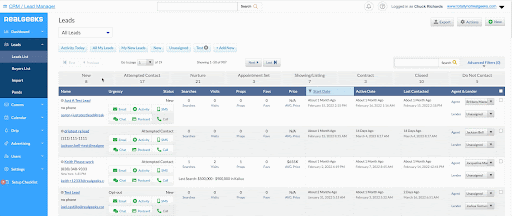
Automatic Smart Status Updates
You don’t have to manually update the new system Statuses–they will update automatically! Based on the actions you take while interacting with your leads, the Status will progress from one stage to the next (or one of the next) on its own. Read more about the specific actions that trigger updates in our User’s Guide.
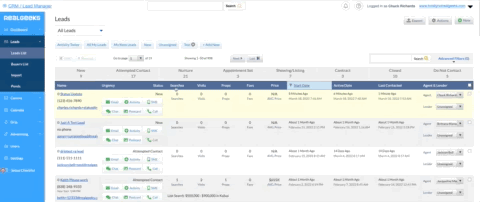
All-New System Urgency Values
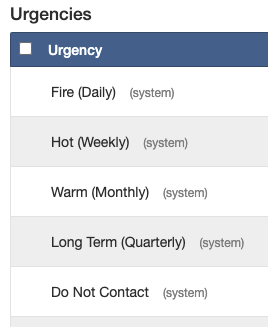
We’d gotten a lot of feedback that folks weren’t quite sure what to do with the Urgency field. The purpose of this key lead highlight is to show how often that lead should be contacted. Higher priority leads should receive more frequent touchpoints, while those leads looking to transact on a longer timeline would typically receive less-frequent outreach. Our new system Urgency values help make it explicitly clear at-a-glance on what cadence to engage your leads.
- Published 2022/05/11
- |
- Share This Post (Permalink)
- |

Categories
- Tech (48)
- Blogging (1)
- New Sites (1)
- Events (5)
- IDX (30)
- Marketing (93)
- Web Design (14)
- SEO (15)
- Real Estate Lead Generation (117)
- Keeping It Real (12)
Archives
- May 2022
- Apr 2022
- Mar 2022
- Feb 2022
- Jan 2022
- Dec 2021
- Nov 2021
- Oct 2021
- Sep 2021
- Aug 2021
- Jul 2021
- Jun 2021
- May 2021
- Apr 2021
- Mar 2021
- Feb 2021
- Jan 2021
- Dec 2020
- Nov 2020
- Oct 2020
- Sep 2020
- Aug 2020
- Jul 2020
- Jun 2020
- May 2020
- Apr 2020
- Mar 2020
- Feb 2020
- Jan 2020
- Dec 2019
- Nov 2019
- Oct 2019
- Jun 2019
- May 2019
- Apr 2019
- Mar 2019
- Dec 2018
- Nov 2018
- Sep 2018
- Aug 2018
- Jun 2018
- May 2018
- Apr 2018
- Mar 2018
- Jan 2018
- Dec 2017
- Oct 2017
- Aug 2017
- Jul 2017
- Jun 2017
- May 2017
- Mar 2017
- Feb 2017
- Jan 2017
- Nov 2016
- Sep 2016
- Aug 2016
- Jun 2016
- May 2016
- Apr 2016
- Mar 2016
- Feb 2016
- Jan 2016
- Nov 2015
- Oct 2015
- Sep 2015
- Aug 2015
- Jul 2015
- Jun 2015
- May 2015
- Apr 2015
- Mar 2015
- Feb 2015
- Dec 2014
- Nov 2014
- Oct 2014
- Sep 2014
- Aug 2014
- Jul 2014
- Jun 2014
- Nov 2013
- Aug 2013
- May 2013
- Jan 2013
- Dec 2012
- Nov 2012
- Aug 2012
- Apr 2012
- Feb 2012
- Sep 2011